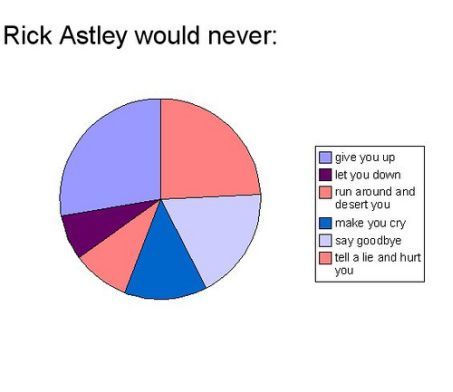“one bad apple [online service] don’t spoil the whole bunch, girl!” so,
i decided to give mobileme a shot. i’ve got $300+ dollars in amazon gift
certificates and they have been burning a hole in my virtual pocket, so
having some of the cool features like “find my iphone” seemed like a good
way to relieve myself of the burden. but thankfully i was smart and
decided to use the 60-day free trial before taking the plunge. there are
some things that are definitely making me hesitate spending $69 a year
(amazon sells mobileme for $30 less than apple for some reason). here are
my initial thoughts:
my setup
i have my macbook with me 80% of the time. i do everything on it: web
browsing, chatting, email, programming, etc. the other 20% of the i have
my iphone with me in case i need to do any of that stuff. so my biggest
wants from mobileme are related the syncing of my macbook and iphone. if
i had another mac or windows machine, or if i needed my data remotely
accessible on the web, my wants/expectations might be quite different.
slick. i love having my contacts consistent across both my mac and iphone.
this is possible with google sync, but i really dislike how cludgy
syncing between my mac’s address book and google contacts is. mismatched
fields, random duplicates, and the weird all contacts vs my contacts
things on google just turned me off to that solution. but despite how nice
this is, i don’t really need it. i usually sync my iphone through itunes
every one or two days for podcasts and application updates anyway, so its
not a killer feature for me.
calendar sync
basically everything i said above but with calendars. syncing ical and
google calendars is still a mess because apparently google and apple have
different ideas on how webdav should work. i suppose i could shell out $40
for busycal, but it’s really not that big of a deal for me. last time
i tried google sync, i had to consistently restart ical on my mac while
trying to use webdav syncing with google calendars, and occasionally
everything would just disappear from my iphone calendar. and the biggest
thing that bugged me was not being able to select colors for calendars on
my iphone. but once again, not a killer feature since i sync my iphone
through itunes pretty often.
find my iphone
one of those features that isn’t useful until you really need it. some
people consider $69 a year worth it just for this functionality. my poor
graduate student self isn’t quite convinced of that.
photo galleries
flashy, though i already have a lot of time sunk into tagging, etc on
flickr. though the $25 a year for flickr pro might be one bill i could
eliminate if i use this instead… doesn’t seem to be a way to use those
pictures in my blog posts however.
idisk
again, something i didn’t quite play around with enough, but i wasn’t
impressed at first blush. my main comparison is dropbox, which is just
seamless. when i first opened up my idisk, i felt a bit confused. i can
understand the purpose of folders for pictures, music, and documents, but
what about the library, backup, sites, and web folders (some of which are
folder aliases)? what am i supposed to do with those? can i delete them if
i don’t want them? and why does it ask me to enter a server password when
i double click on the web folder? now i am sure i have the technical
aptitude to figure this out, however i was just a bit turned off by it. in
comparison, a dropbox starts with a pictures folder and a public folder,
both with readme files explaining their functionality. in addition to this
clunky beginning, i’ve read some horror stories about failed syncing,
something that i would rather not care to deal with. i don’t need the
backup functionality since i use mozy (i would have to pay some
undisclosed amount to expand my idisk storage space to fit all of my
data). lastly, dropbox just works on my mac, on my iphone, and is also
very handy for transferring files to/from the windows xp virtual machine
i occasionally have to boot up.
web publishing
mobileme lets me use my own domain name and i just got a new domain:
iambismark.net (haven’t gotten it all hooked up correctly just yet..).
however, my family still uses cpanra.org for other things (wiki, brother’s
blog), so we would have to figure out what to do with that before i could
stop paying for shared hosting. i didn’t really play with the web
publishing on mobileme, but i have a feeling it doesn’t have php or mysql,
so i couldn’t host my blog there. probably not a very useful feature for
my needs.
email
now for the real deal breaker. first, let me say that i really do not like
gmail all that much. i don’t like the webmail, and i hate hate hate the
weird imap implementation. finally having a decent imap account was one of
my main motivations for being interested in mobileme. but the biggest
gotcha: no server-side mail rules. this is a big deal to someone like me
who gets 20-30 emails a day from mailing lists. i don’t want these emails
filling up my inbox, so on gmail, it was easy to set up rules to
automatically label them and skip the inbox. unfortunately, mobileme
doesn’t allow me to do this. i can set up a client-side rule in my mac’s
mail.app to filter messages into the right folders, however the iphone has
no such functionality. so if my macbook is not currently awake and
connected to the internet, my iphone’s inbox will just fill up with every
single email i receive. not what i want at all. gmail also has a handy
feature of allowing you to change the sender field in your emails to other
verified email addresses. mobileme’s smtp servers do not allow this
(probably for spam-related reasons), though this isn’t a huge issue as
i can just use a separate smtp server to send with other addresses (namely
my school address). it would be a bit annoying to have to switch email
account on my iphone just to send from another address, but not a huge
thing. the lack of server-side rules however makes the email worthless to
me. i spent most of last night trying to figure out some better way to
deal with email (having gotten a taste of real imap). i’m actually
considering paying for a fastmail.fm account. yes, i know paying for email
service seems very foreign in this age of hotmail/gmail/yahoo, but
fastmail.fm seems to just have the features i want. i can also use my own
domain, which would be pretty sweet [update apparently gmail allows for
this also]. $50 a year for server-side rules, storage comparable to gmail,
non-cludgy imap, and my own domain address. i am tempted.
so, here is a break down of my two options:
mobileme OTA sync or itunes wired sync
calendars:
mobileme OTA sync or itunes wired sync
find my iphone
mobileme vs nothing
photo sharing
mobileme galleries vs flickr pro (though mobileme would be losing functionality)
file sync
idisk vs dropbox (less space on dropbox, but i use <2gb as it is)
web publishing
not a factor since mobileme doesn’t have my needed features.
email
mobileme mail vs fastmail
price
$69 a year vs $25 + $50 = $75 i think $6 more a year is worth the
server-side mail rules over the OTA contact/calendar sync and find my
iphone. or i could just stick with free gmail. blech.